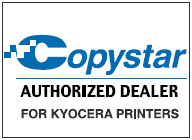Getting started just got easier.
Even the smallest business units need help
managing an ever growing volume of documents.
MaxxDocs makes storing, managing and accessing documents
easier than ever.
FEATURES:
Document Capture: Capture documents from virtually anywhere: MFPs,
TWAIN scanners, Kofax scanners, Kodak Capture Pro, drag-and-drop, file
import, scheduled import from folder, print to MaxxDocs, barcode document
bursting.
Document Name Indexing: Capture multiple index values directly from the
document name.
Document Index: Thousands of available index fields, index forms, and
folders; barcode capture, file name capture, drop down lists, calendar tool,
customizable folder views.
Improved Annotations: Redaction, text box, Bates Numbering, highlight,
free-hand draw, line draw, zoom in and out. Desktop users now have custom
stamps.
User Interface: Windows Client: Customizable tool bars and color themes,
auto-launch to native viewer, print or email directly from MaxxDocs.
Security: Multiple Database support, group-level security, user-level security,
folder access security, secure index searching, and document history record.
Search: Search document via index values, partial index search, and customizable
search interface to search just one or multiple fields.
Full-Text Search and OCR: Using OCRVault Level 1, scanned documents may be found by searching document content.
Using phrases, words or parts of words, all of the words in every stored document is examined to find documents based
on information that may not appear in index fields.
MaxxEditor: (Optional Purchase and Services) Document collaboration tool with advanced editing features for images
and PDFs. Edit documents within MaxxDocs or another application and store them in the MaxxDocs system. Named user
license needed per desktop.
Administration: Simple menus, easy configuration, point and click interface. SQL Express 2008/2012 or SQL 2008/2012
Server. MaxxDocs supports Windows Server 2008 R2, Windows Server 2012, Windows 2014, Windows 7 Pro and Windows
8 Pro.
QuickBooks Integration: (Optional Purchase and Services) Seamless integration with QuickBooks 2013 and 2014
(Windows) and QuickBooks Online. Release date for this is Q1 2015.
Easy Upgrade Path: If you ever outgrow MaxxDocs or need advanced features like workflow, e-forms or electronic
signatures, upgrading to MaxxVault Enterprise or MaxxCloud is as simple as 1-2-3.